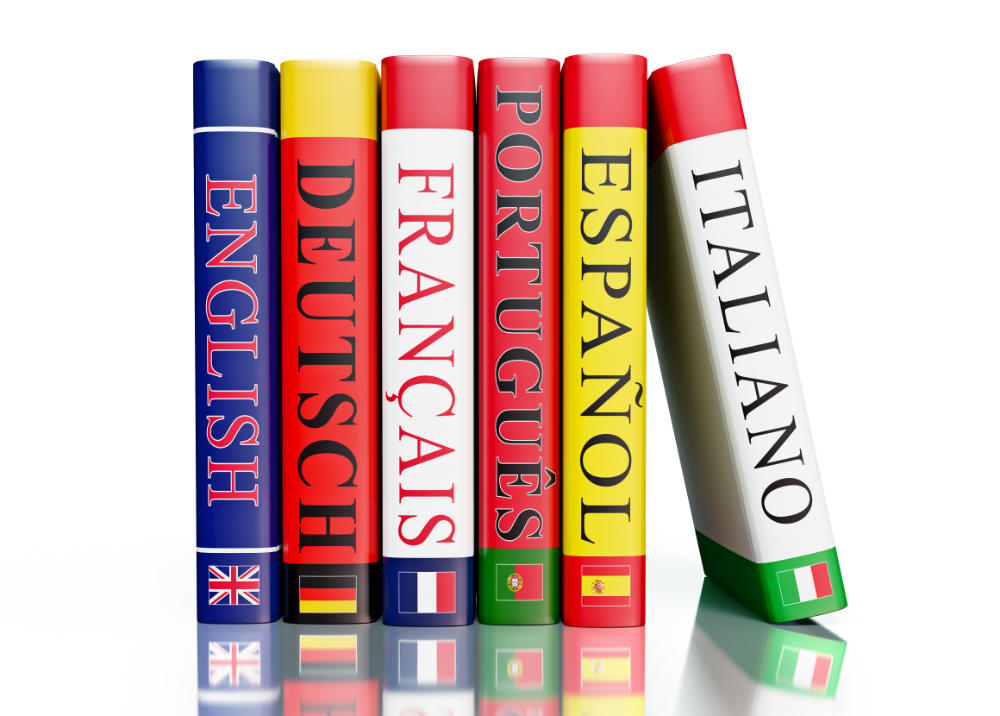
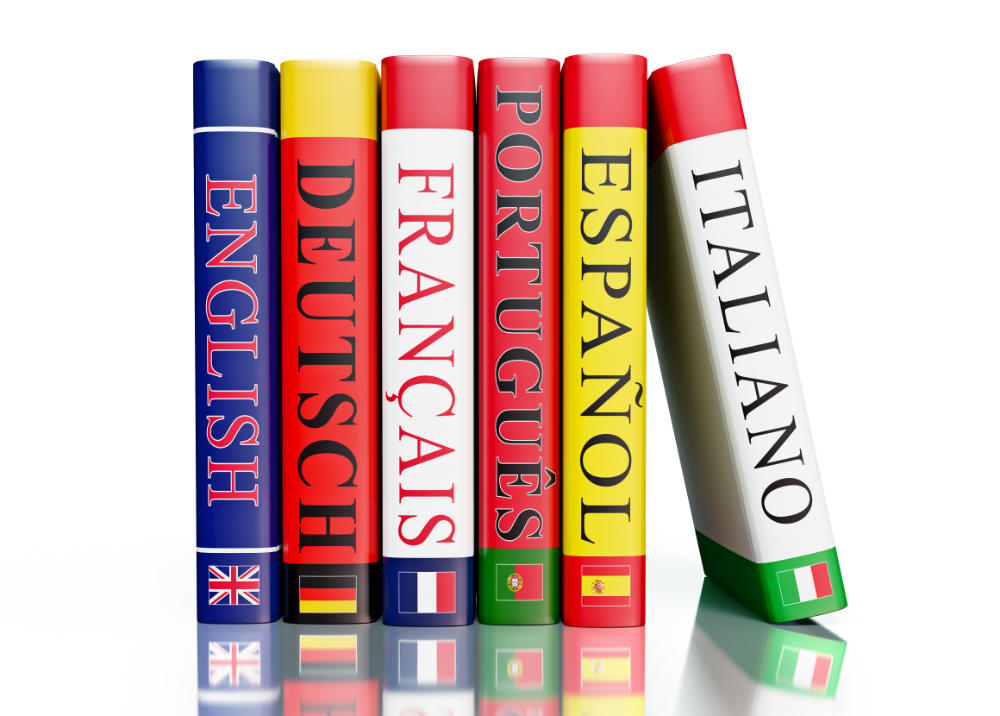
By default, Gravity Forms displays all content in US English. However, as our plugin is used on websites around the world, we believe that providing translations for Gravity Forms is pivotal to user and customer experience.
Today we are pleased to announce 4 new Gravity Forms translations:
In this article, we look at Gravity Forms translations in more detail, discuss who can benefit from this functionality, and importantly, share how to change the language of Gravity Forms. Let’s get started…
The WordPress admin dashboard has been translated into many languages. Thanks to this, whatever language you want to run WordPress in, there’s a good chance you will be able to use your native language.
However, switching the language of WordPress doesn’t change the language of the plugins you have installed. So, if you want to access a plugin in your native language, you need to select one that has already been translated (or translate it yourself).
Luckily Gravity Forms has now had 13 locales professionally translated by WP-Translations. And another 16 locale translations have been created and are being supported by the Gravity Forms community.
For each translation, the Gravity Forms plugin has been entirely translated – frontend and backend, as well as all official add-ons. This means that our users no longer need to speak English to access Gravity Forms and its toolset.
There are two main groups who benefit from Gravity Forms’ wide assortment of locale translations…
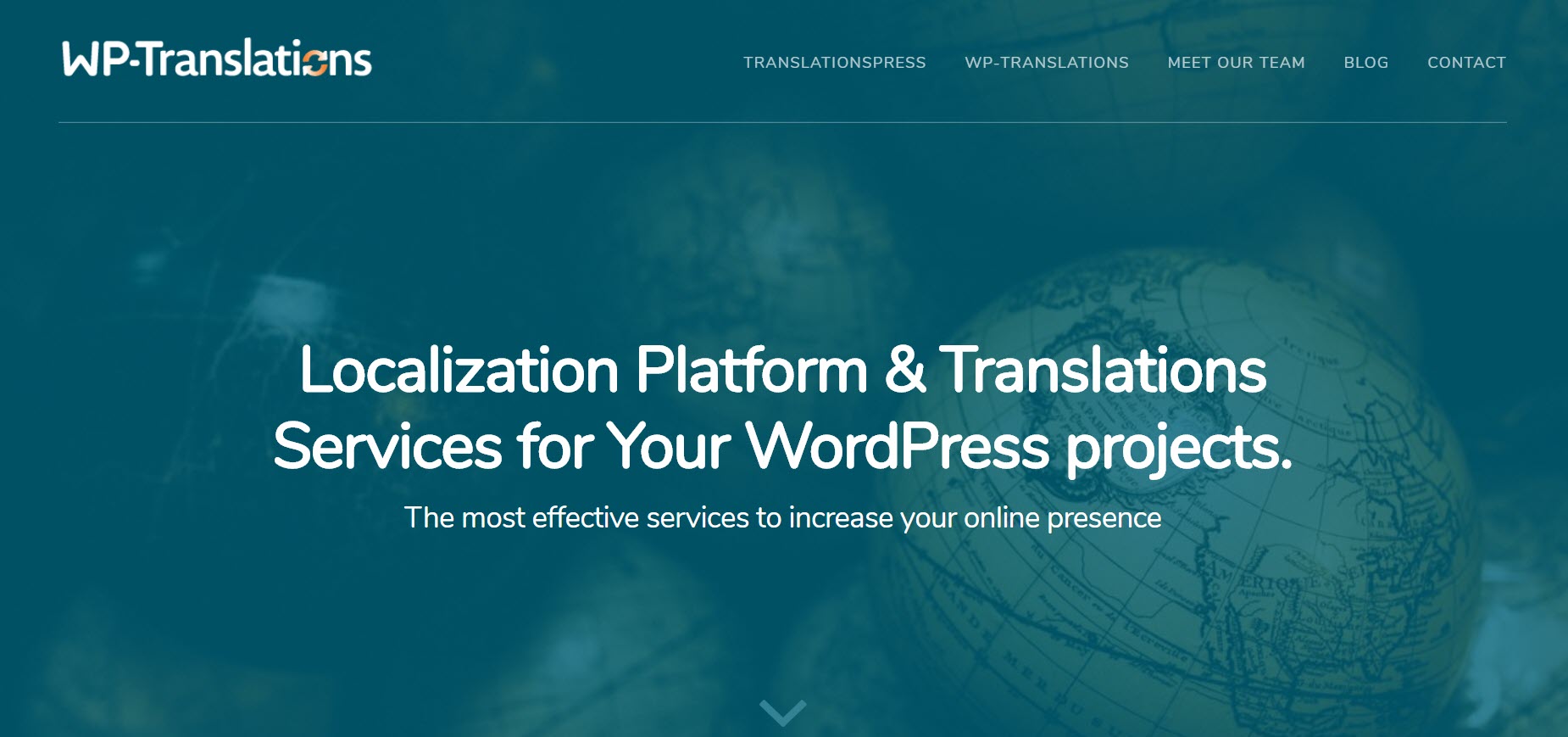
Gravity Forms has been working with WP-Translations, a professional WordPress translation service, over the last couple of years to translate the plugin into numerous languages. With the four new locales that have recently been released, Gravity Forms in conjunction with WP-Translations, now supports 13 official locales. These include:
As well as the official translations, Gravity Forms also has 16 unofficial community translations. These have been contributed to, and are supported by, community members and include:
Gravity Forms welcomes all customers to contribute to the community locale translations. If this is something you are interested in, please join our team on Zanata.
To change the language of Gravity Forms, all your need to do it to alter the language of your WordPress installation.
To do so, within your WordPress dashboard, select Settings > General from the menu.
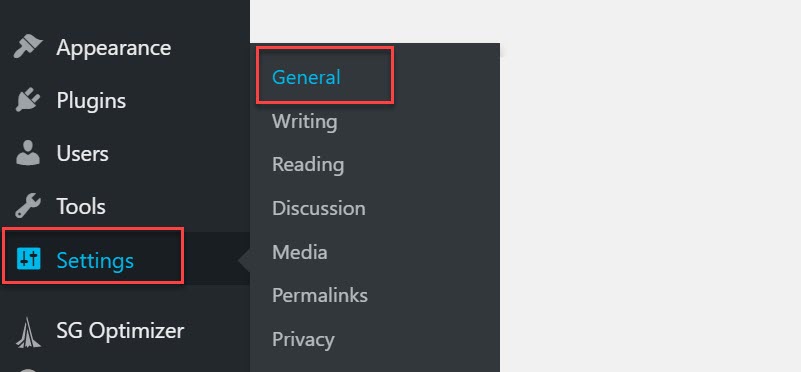
On the General Settings page, scroll down to Site Language, and select the language of your choice.
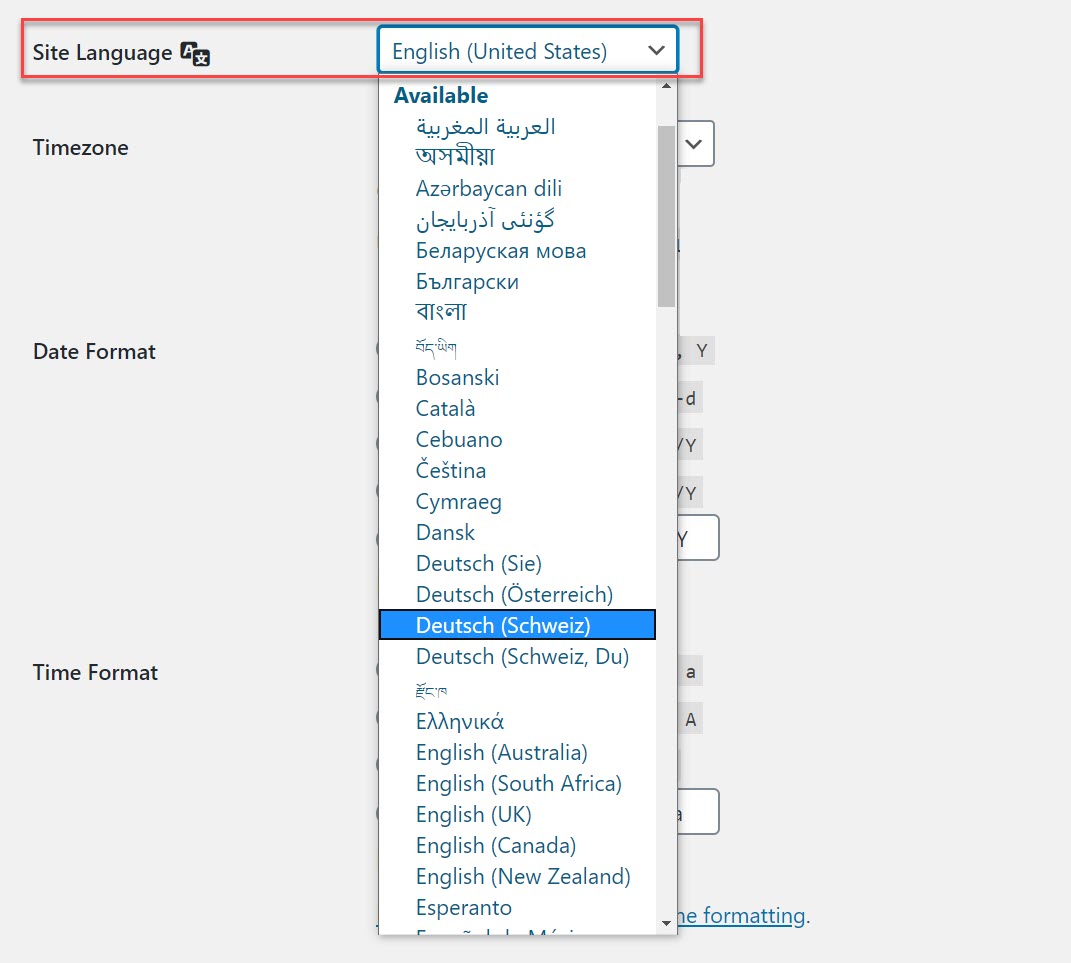
Then click on Save Changes at the bottom of the page.
The language of your WordPress installation, and that of Gravity Forms, will now have changed to your desired language.
All of the Gravity Forms translated locales are included in the plugin download – the latest versions of each locale can be found in the languages directory of the Gravity Forms plugin. For more information on this, check out the Gravity Forms documentation.
Thanks to the addition of 4 new translations for Gravity Forms, you can now use our plugin in 29 languages to ensure that you and your non-English speaking clients can get the most from this tool.
Is there a specific language translation that you would like to see for Gravity Forms? If so, please share in the comments below.

If you want to keep up-to-date with what’s happening on the blog sign up for the Gravity Forms newsletter!
Gravity Forms is a Rocketgenius invention. Check out more information about us here.